Note
Go to the end to download the full example code.
Explore and manipulate the mesh#
This example shows how to explore and manipulate the mesh to query mesh data such as connectivity tables, element IDs, and element types.
Perform required imports#
Perform required imports. This example uses a supplied file that you can
get by importing the DPF examples package.
from ansys.dpf import post
from ansys.dpf.post import examples
from ansys.dpf.post.common import elemental_properties
Load result file#
Load the result file in a Simulation object that allows access to the results.
The Simulation object must be instantiated with the path for the result file.
For example, "C:/Users/user/my_result.rst" on Windows
or "/home/user/my_result.rst" on Linux.
example_path = examples.download_harmonic_clamped_pipe()
simulation = post.HarmonicMechanicalSimulation(example_path)
Get mesh and print it#
mesh = simulation.mesh
print(mesh)
DPF Mesh:
9943 nodes
5732 elements
Unit: mm
With solid (3D) elements, shell (2D) elements, shell (3D) elements
Plot mesh#
Plot the mesh to view the bare mesh of the model.
mesh.plot()
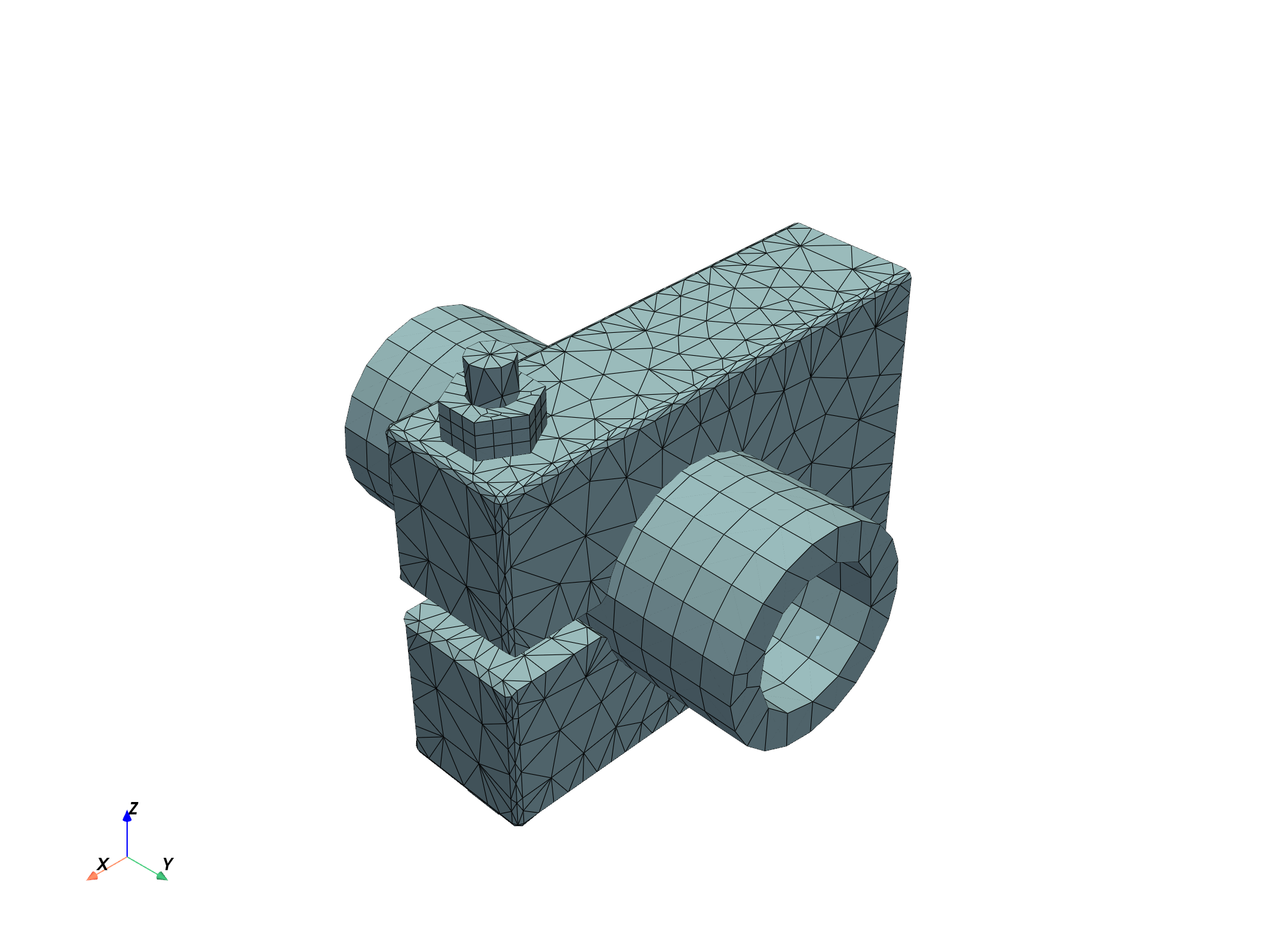
(None, <pyvista.plotting.plotter.Plotter object at 0x7f7716611f90>)
Get basic information about mesh#
The Mesh object has several properties allowing access to different information.
Get the number of nodes.
print(f"This mesh contains {mesh.num_nodes} nodes")
This mesh contains 9943 nodes
Get the list of node IDs.
print(f"with IDs: {mesh.node_ids}")
with IDs: [ 1 2 3 ... 9941 9942 9943]
Get the number of elements.
print(f"This mesh contains {mesh.num_elements} elements")
This mesh contains 5732 elements
Get the list of element IDs.
print(f"with IDs {mesh.element_ids}")
with IDs [3487 3960 1449 ... 8438 8437 8540]
Get the unit of the mesh.
print(f"The mesh is in '{mesh.unit}'")
The mesh is in 'mm'
Get named selections#
The available named selections are given as a dictionary
with the names as keys and the actual NamedSelection objects as values.
Print the dictionary to get the available names.
named_selections = mesh.named_selections
print(named_selections)
NamedSelections dictionary with 4 named selections:
- 'CLAMP'
- 'PIPE'
- 'SCREW'
- '_FIXEDSU'
Get a specific named selection by using its name as the key.
print(named_selections["_FIXEDSU"])
NamedSelection '_FIXEDSU'
with DPF Scoping:
with Nodal location and 161 entities
Get elements#
Get a list of the elements.
print(mesh.elements)
[tet10, ..., point1]
Get a specific element by its ID.
print(mesh.elements.by_id[1])
DPF Element 1
Index: 4239
Nodes: 20
Type: Hex20
Shape: Solid
Get a specific element by its index.
element_0 = mesh.elements[0]
print(element_0)
DPF Element 3487
Index: 0
Nodes: 10
Type: Tet10
Shape: Solid
Get information about a particular element#
You can request the IDs of the nodes attached to an element.
print(element_0.node_ids)
[3548, 3656, 4099, 3760, 6082, 6650, 6086, 6085, 6647, 7147]
Get the list of the element’s nodes.
print(element_0.nodes)
[<ansys.dpf.core.nodes.Node object at 0x7f7716613a90>, <ansys.dpf.core.nodes.Node object at 0x7f7716613190>, <ansys.dpf.core.nodes.Node object at 0x7f7716612170>, <ansys.dpf.core.nodes.Node object at 0x7f7716612dd0>, <ansys.dpf.core.nodes.Node object at 0x7f77166113f0>, <ansys.dpf.core.nodes.Node object at 0x7f7716612ad0>, <ansys.dpf.core.nodes.Node object at 0x7f7716612260>, <ansys.dpf.core.nodes.Node object at 0x7f7716610c70>, <ansys.dpf.core.nodes.Node object at 0x7f7716611210>, <ansys.dpf.core.nodes.Node object at 0x7f77166108b0>]
Get the number of nodes attached to the element.
print(element_0.num_nodes)
10
Get the type of the element.
print(element_0.type_info)
print(element_0.type)
Element Type
------------
Enum id (dpf.element_types): element_types.Tet10
Element description: Quadratic 10-nodes Tetrahedron
Element name (short): tet10
Element shape: solid
Number of corner nodes: 4
Number of mid-side nodes: 6
Total number of nodes: 10
Quadratic element: True
element_types.Tet10
Get the shape of the element.
print(element_0.shape)
solid
Get element types and materials#
The Mesh object provides access to properties defined on all elements,
such as their types or associated materials.
Get the type of all elements.
print(mesh.element_types)
results elem_type_id
element_ids
3487 0
3960 0
1449 0
3131 0
3124 0
3126 0
... ...
Get the materials of all elements.
print(mesh.materials)
results material_id
element_ids
3487 1
3960 1
1449 1
3131 1
3124 1
3126 1
... ...
Get elemental connectivity#
The elemental connectivity maps elements to connected nodes using either IDs or indexes.
Access the indexes of the connected nodes using an element’s index:
element_to_node_connectivity = mesh.element_to_node_connectivity
print(element_to_node_connectivity[0])
[3547, 3655, 4098, 3759, 6081, 6649, 6085, 6084, 6646, 7146]
Access the IDs of the connected nodes using an element’s index:
element_to_node_ids_connectivity = mesh.element_to_node_ids_connectivity
print(element_to_node_ids_connectivity[0])
[3548, 3656, 4099, 3760, 6082, 6650, 6086, 6085, 6647, 7147]
Each connectivity object has a by_id property that changes the input from index to ID.
Access the indexes of the connected nodes using an element’s ID.
element_to_node_connectivity_by_id = mesh.element_to_node_connectivity.by_id
print(element_to_node_connectivity_by_id[3487])
[3547, 3655, 4098, 3759, 6081, 6649, 6085, 6084, 6646, 7146]
Access the IDs of the connected nodes using an element’s ID:
element_to_node_ids_connectivity_by_id = mesh.element_to_node_ids_connectivity.by_id
print(element_to_node_ids_connectivity_by_id[3487])
[3548, 3656, 4099, 3760, 6082, 6650, 6086, 6085, 6647, 7147]
Get a node or node information#
Get a node by its ID.
node_1 = mesh.nodes.by_id[1]
print(node_1)
Node(id=1, coordinates=[44.90718016, 12.57776697, 53.33333333])
Get a node by its index.
print(mesh.nodes[0])
Node(id=1, coordinates=[44.90718016, 12.57776697, 53.33333333])
Get the coordinates of all nodes.
print(mesh.coordinates)
results coord (m)
node_ids components
1 X 4.4907e+01
Y 1.2578e+01
Z 5.3333e+01
2 X 4.4907e+01
Y 1.2578e+01
Z 5.1667e+01
... ... ...
Get the coordinates of a particular node.
print(node_1.coordinates)
[44.90718016, 12.57776697, 53.33333333]
Get nodal connectivity#
The nodal connectivity maps nodes to connected elements, either using IDs or indexes.
Access the indexes of the connected elements using a node’s index.
node_to_element_connectivity = mesh.node_to_element_connectivity
print(node_to_element_connectivity[0])
[4216, 4218, 4219, 4242, 4244, 4245]
Access the IDs of the connected elements using a node’s index.
node_to_element_ids_connectivity = mesh.node_to_element_ids_connectivity
print(node_to_element_ids_connectivity[0])
[11, 8, 14, 10, 7, 13]
Each connectivity object has a by_id property that changes the input from index to ID.
Access the indexes of the connected elements using a node’s ID.
node_to_element_connectivity_by_id = mesh.node_to_element_connectivity.by_id
print(node_to_element_connectivity_by_id[1])
[4216, 4218, 4219, 4242, 4244, 4245]
Access the IDs of the connected elements using a node’s ID.
node_to_element_ids_connectivity_by_id = mesh.node_to_element_ids_connectivity.by_id
print(node_to_element_ids_connectivity_by_id[1])
[11, 8, 14, 10, 7, 13]
Split global mesh into mesh parts#
You can split the global mesh according to mesh properties to work on specific parts of the mesh.
meshes = simulation.split_mesh_by_properties(
properties=[elemental_properties.material, elemental_properties.element_shape]
)
A Meshes object obtained.
print(meshes)
DPF Meshes Container
with 14 mesh(es)
defined on labels: elshape mat
with:
- mesh 0 {mat: 1, elshape: 1, } with 6673 nodes and 3517 elements.
- mesh 1 {mat: 9, elshape: 0, } with 189 nodes and 55 elements.
- mesh 2 {mat: 10, elshape: 0, } with 189 nodes and 55 elements.
- mesh 3 {mat: 5, elshape: 0, } with 842 nodes and 319 elements.
- mesh 4 {mat: 6, elshape: 0, } with 842 nodes and 319 elements.
- mesh 5 {mat: 7, elshape: 0, } with 676 nodes and 306 elements.
- mesh 6 {mat: 4, elshape: 1, } with 503 nodes and 72 elements.
- mesh 7 {mat: 8, elshape: 0, } with 676 nodes and 306 elements.
- mesh 8 {mat: 2, elshape: 1, } with 2107 nodes and 345 elements.
- mesh 9 {mat: 3, elshape: 1, } with 658 nodes and 302 elements.
- mesh 10 {mat: 11, elshape: 0, } with 176 nodes and 56 elements.
- mesh 11 {mat: 16, elshape: 0, } with 97 nodes and 23 elements.
- mesh 12 {mat: 12, elshape: 0, } with 176 nodes and 56 elements.
- mesh 13 {mat: 16, elshape: 3, } with 1 nodes and 1 elements.
Plot a Meshes object to plot a combination of all Mesh objects within the split mesh.
meshes.plot(text="Mesh split")
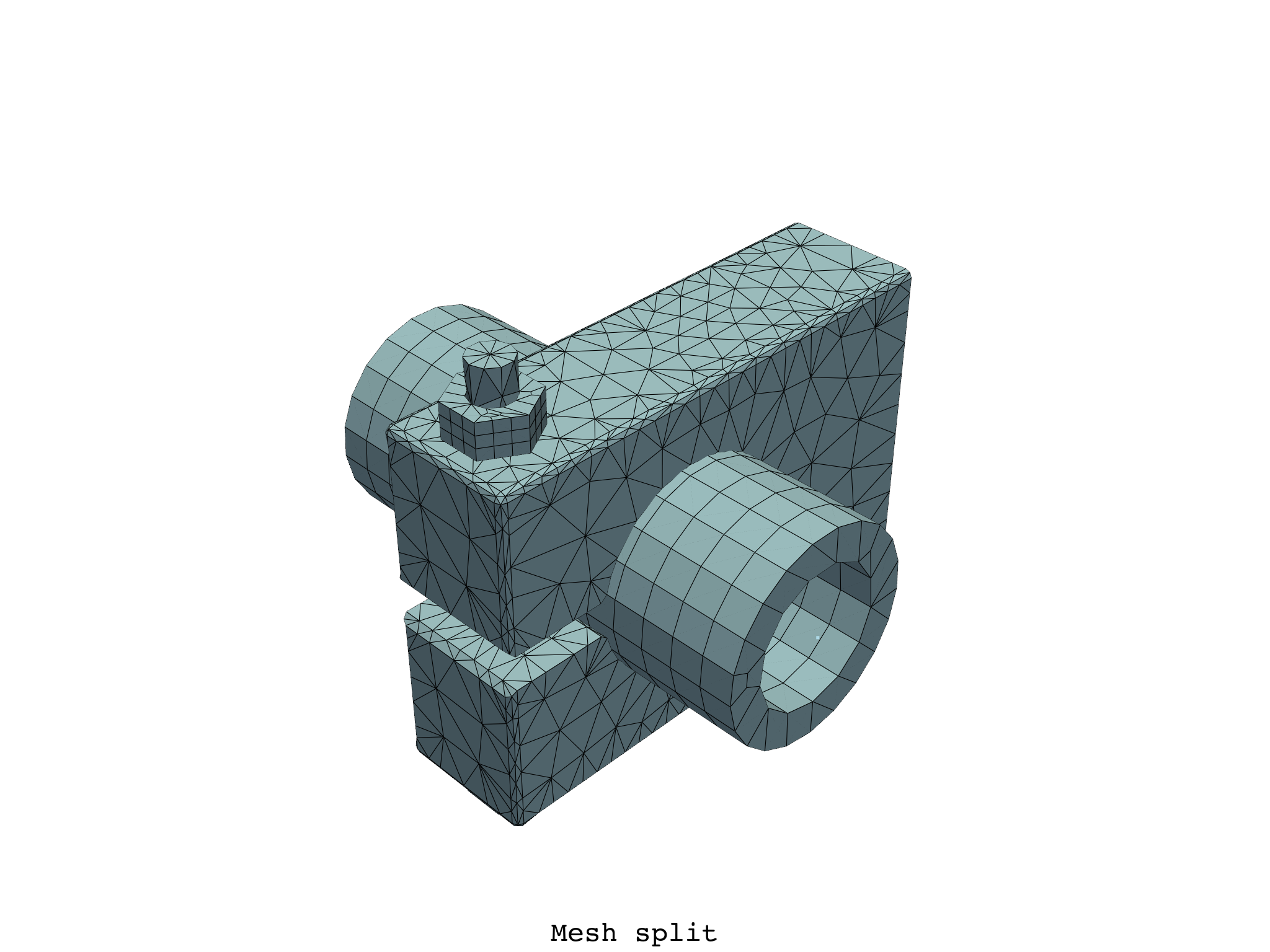
(None, <pyvista.plotting.plotter.Plotter object at 0x7f7716610c10>)
Select a specific ``Mesh``object in the split mesh by index.
meshes[0].plot(text="First mesh in the split mesh")
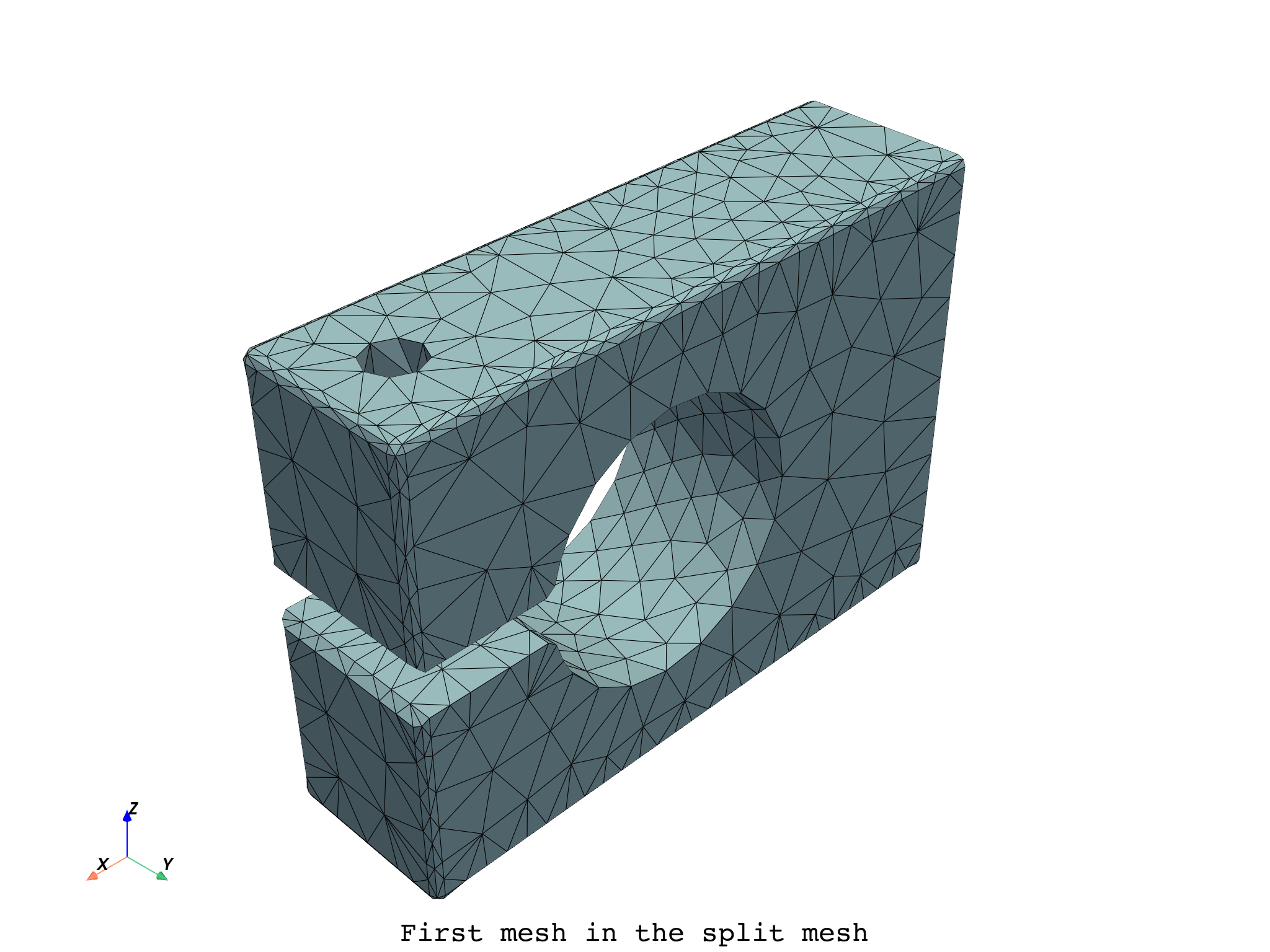
(None, <pyvista.plotting.plotter.Plotter object at 0x7f7716613760>)
Split the global mesh and select meshes based on specific property values.
meshes_filtered = simulation.split_mesh_by_properties(
properties={
elemental_properties.material: [2, 3, 4],
elemental_properties.element_shape: 1,
}
)
meshes_filtered.plot(text="Mesh split and filtered")
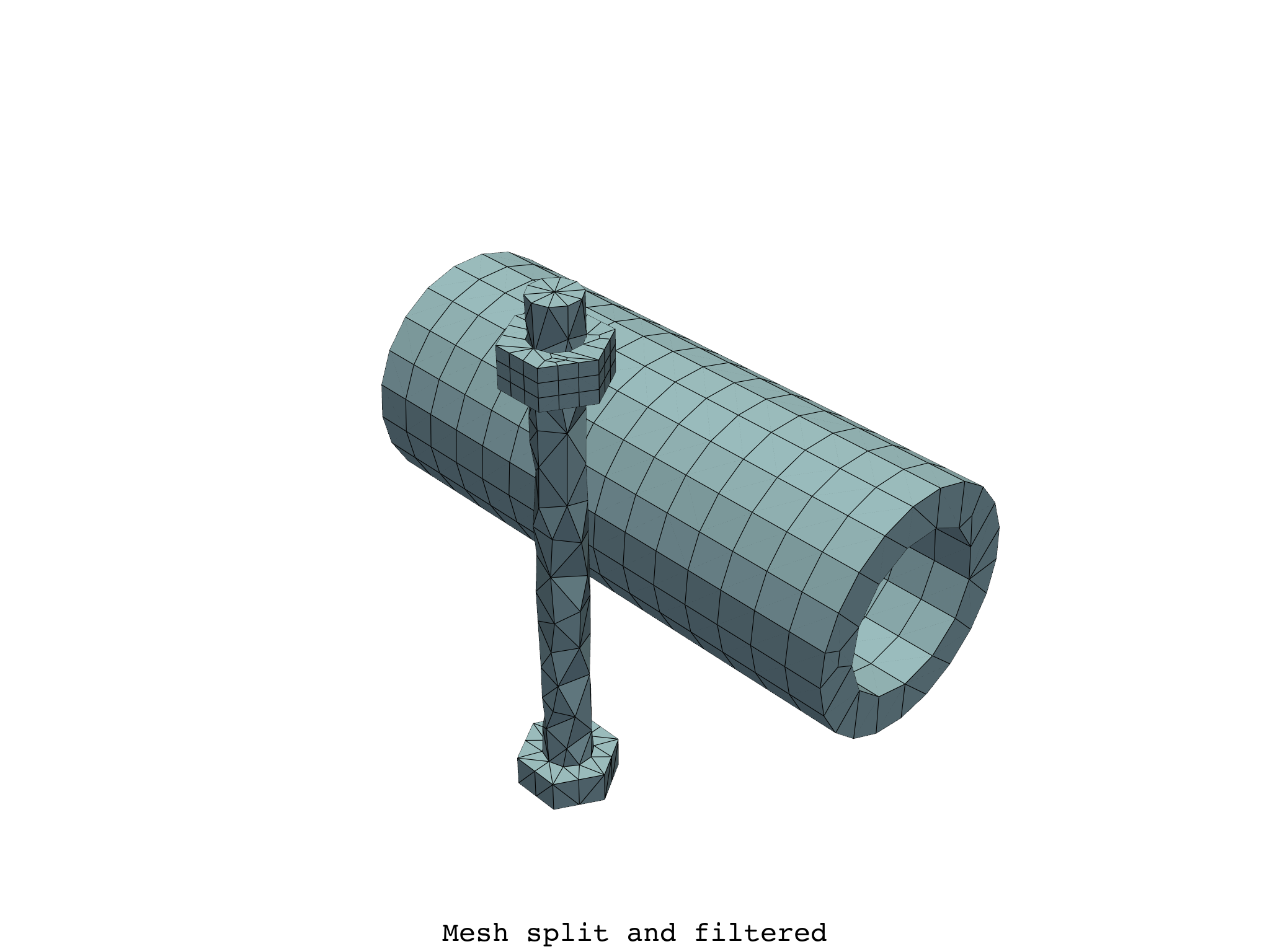
(None, <pyvista.plotting.plotter.Plotter object at 0x7f772b5b7ac0>)
Select a mesh object with a unique combination of property values.
meshes[{"mat": 5, "elshape": 0}].plot(text="Mesh for mat=5 and elshape=0")
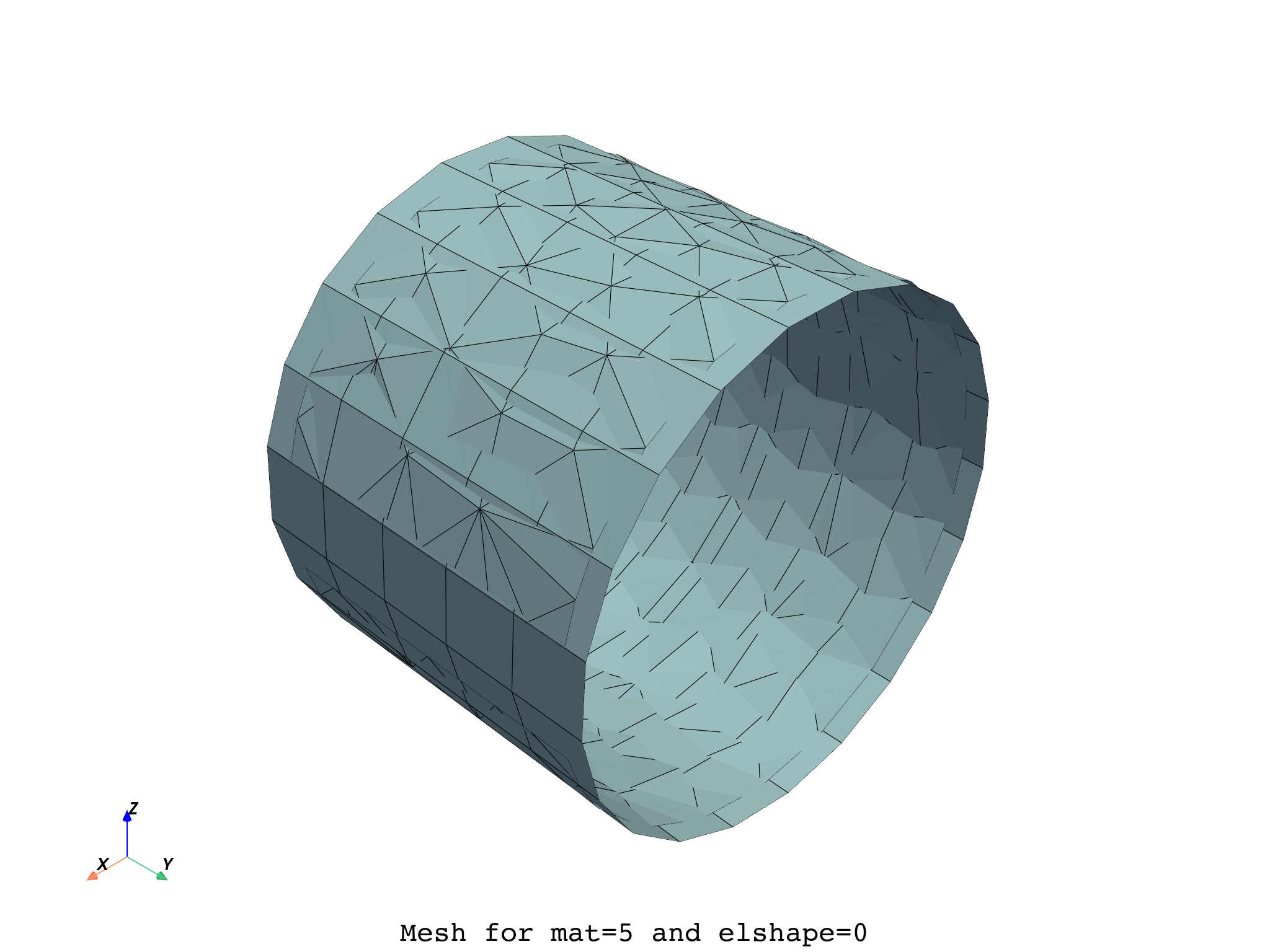
(None, <pyvista.plotting.plotter.Plotter object at 0x7f772b5b7880>)
Total running time of the script: (1 minutes 15.891 seconds)

