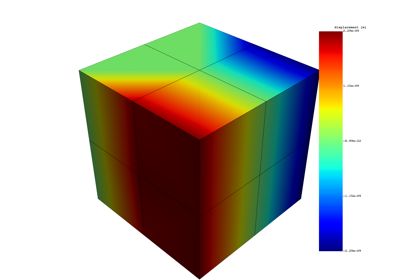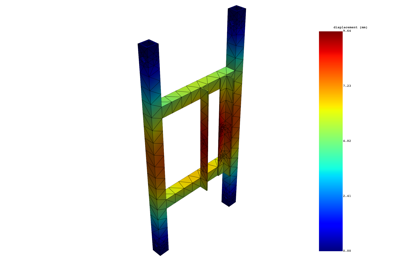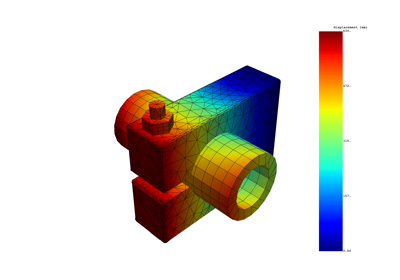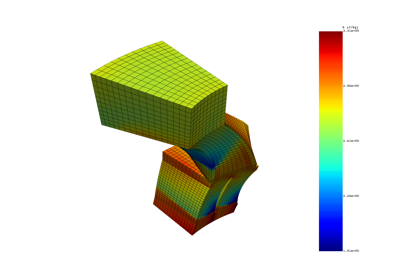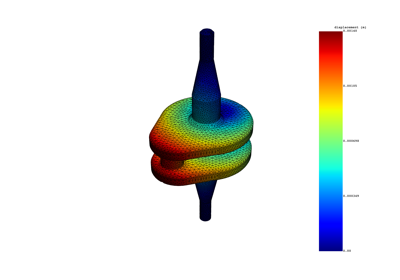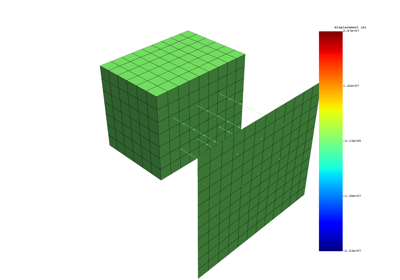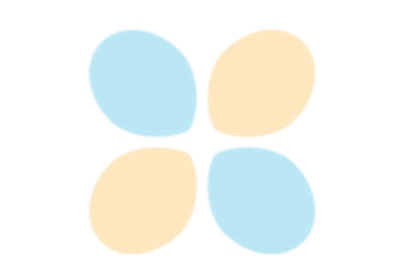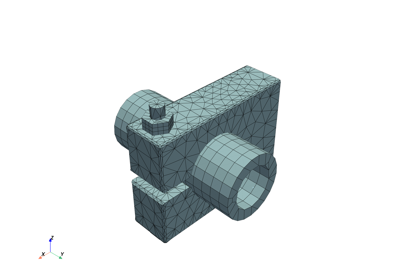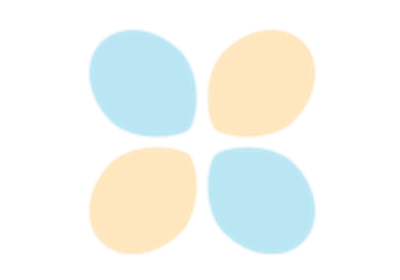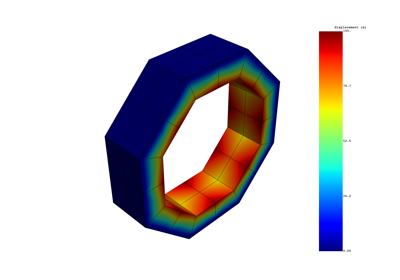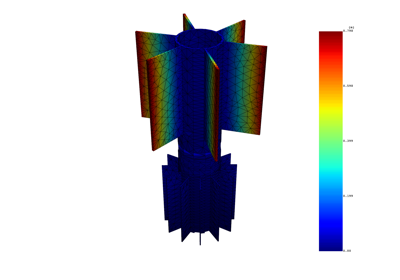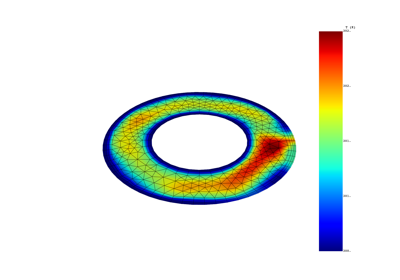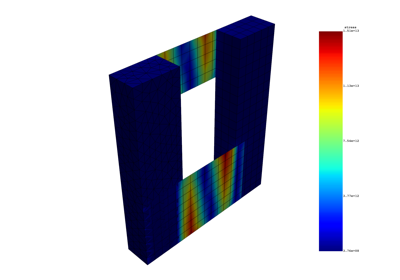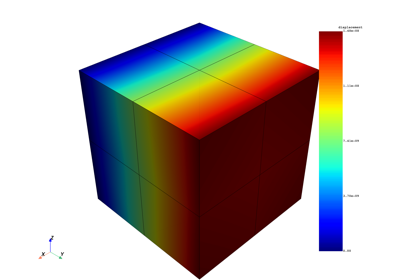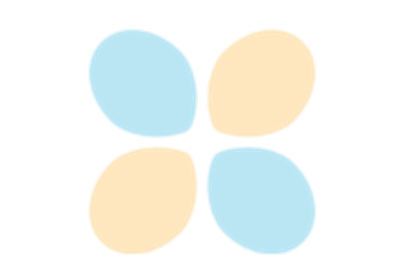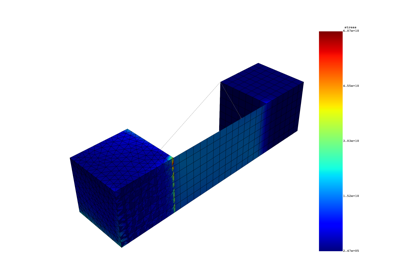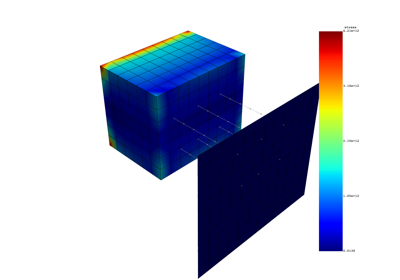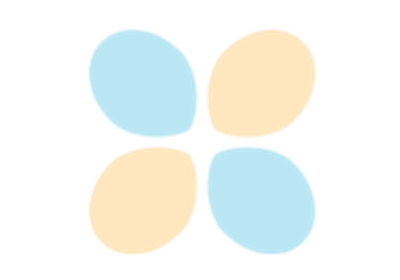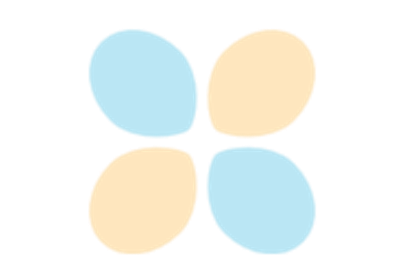Examples#
End-to-end examples show how to use PyDPF-Post. If PyDPF-Post is installed on your machine, you can download these examples as Jupyter notebooks, Python files, or ZIP files and run them locally.
PyDPF-Post analysis types#
These examples show how to postprocess different simulation types using PyDPF-Post.
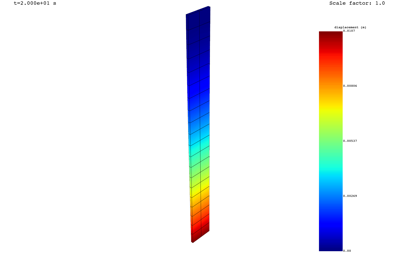
Postprocess a transient mechanical simulation with animation
PyDPF-Post features#
These examples show how to use PyDPF-Post features.
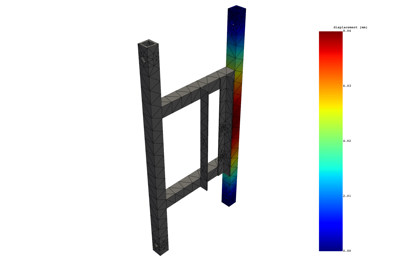
Extract results on named selections (modal simulation)
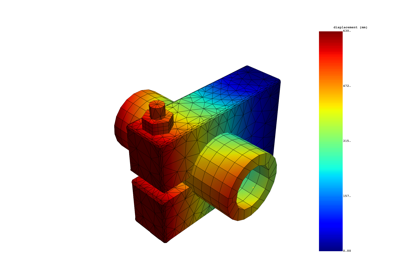
Explore the data of a result with the dataframe (harmonic simulation)
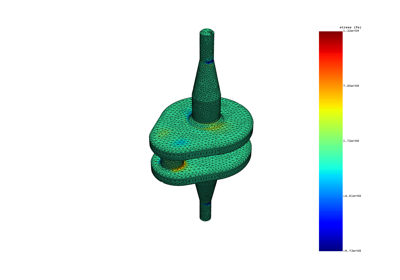
Extract stress and strain invariants (static simulation)
PyDPF-Post performance improvements#
These examples show how to improve computation performance of PyDPF-Post when necessary.
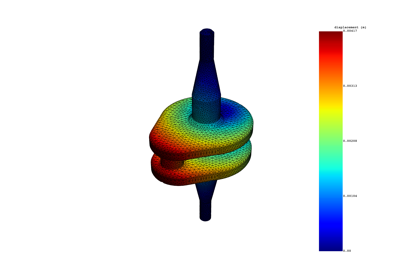
Reduce model size by using the mesh external layer for result and mesh extraction
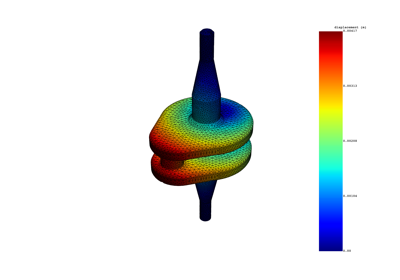
Reduce model size by using the mesh skin for result and mesh extraction
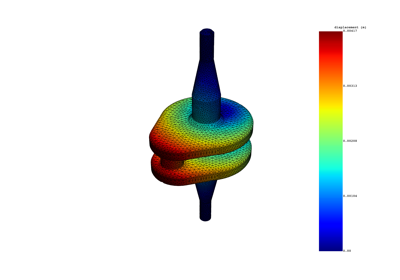
Validate external layer results with the full mesh
PyDPF-Post cyclic symmetry examples#
These examples show how to use PyDPF-Post features for cyclic symmetry models.
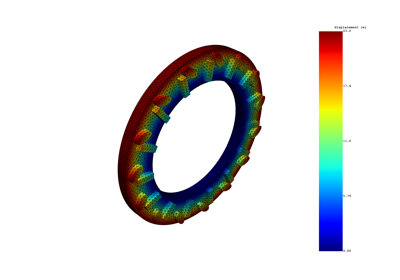
Reduce cyclic model size by using the mesh external layer for result and mesh extraction
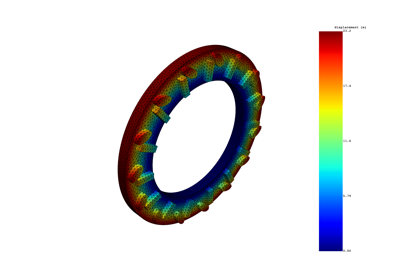
Reduce cyclic model size by using the mesh skin for result and mesh extraction
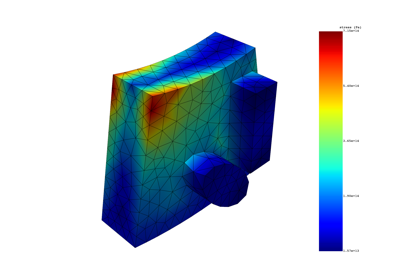
Get base and duplicate sector results for a modal cyclic symmetry model
PyDPF-Post fluid examples#
These examples show how to use PyDPF-Post features for fluid models.
PyDPF-Post legacy examples#
These examples show how you use the legacy PyDPF-Post API.
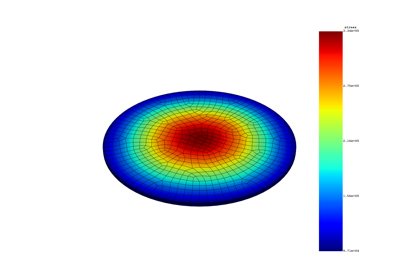
Postprocess the result file for a harmonic analysis
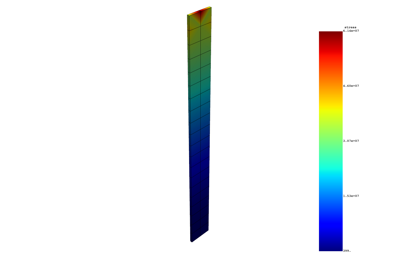
Postprocess a result file for a transient analysis
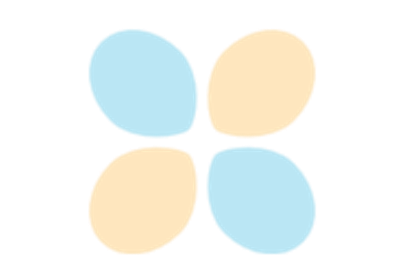
Access complex results from a modal or harmonic analysis
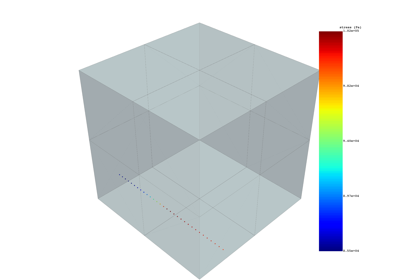
Request a result on a specific path of coordinates