Note
Go to the end to download the full example code.
Postprocess the result file for a harmonic analysis#
This example shows how to use the legacy PyDPF-Post API to postprocess a result file for a harmonic analysis.
Perform required imports#
Perform required imports. This example uses a supplied file that you can
get by importing the DPF examples package.
from ansys.dpf import post
from ansys.dpf.post import examples
Get Solution object#
Get the Solution object. This example loads a result file for an harmonic
analysis computed in Ansys Mechanical.
example_path = examples.download_all_kinds_of_complexity()
solution = post.load_solution(examples.complex_rst)
print(solution)
Harmonic Analysis Solution object.
Data Sources
------------------------------
DPF DataSources:
Result files:
result key: rst and path: /opt/hostedtoolcache/Python/3.10.19/x64/lib/python3.10/site-packages/ansys/dpf/core/examples/result_files/complex.rst
Secondary files:
DPF Model
------------------------------
Harmonic analysis
Unit system: MKS: m, kg, N, s, V, A, degC
Physics Type: Mechanical
Available results:
- node_orientations: Nodal Node Euler Angles
- displacement: Nodal Displacement
- electric_potential: Nodal Electric Potential
- reaction_force: Nodal Force
- stress: ElementalNodal Stress
- elemental_volume: Elemental Volume
- stiffness_matrix_energy: Elemental Energy-stiffness matrix
- artificial_hourglass_energy: Elemental Hourglass Energy
- kinetic_energy: Elemental Kinetic Energy
- co_energy: Elemental co-energy
- incremental_energy: Elemental incremental energy
- thermal_dissipation_energy: Elemental thermal dissipation energy
- electric_field: ElementalNodal Electric field
- elastic_strain: ElementalNodal Strain
- elastic_strain_eqv: ElementalNodal Strain eqv
- electric_flux_density: ElementalNodal Electric flux density
- current_density: Elemental Current Density
- nmisc: Elemental Elemental Non Summable Miscellaneous Data
- elemental_heat_generation: Elemental Elemental Heat Generation
- structural_temperature: ElementalNodal Structural temperature
------------------------------
DPF Meshed Region:
4802 nodes
657 elements
Unit: m
With solid (3D) elements
------------------------------
DPF Time/Freq Support:
Number of sets: 1
With complex values
Cumulative Frequency (Hz) LoadStep Substep RPM
1 343478.200000 1 1 0.000000
This may contain complex results.
Get Result objects#
Get displacement result#
The displacement result contains a field for real values and a field for imaginary values.
disp_result = solution.displacement()
disp = disp_result.vector
Get number of fields#
disp.num_fields
2
Get data from field#
disp.get_data_at_field(0)
DPFArray([[ 2.65783929e-09, -5.98949034e-10, 8.34267891e-11],
[ 2.63846617e-09, -3.00204960e-10, 8.27306877e-11],
[ 2.50179982e-09, -2.86371281e-10, 6.29386453e-11],
...,
[-1.70840238e-09, -2.73504676e-09, 3.48706947e-11],
[-1.57038405e-09, -2.71125223e-09, 6.79105278e-11],
[-1.57311157e-09, -2.71904943e-09, 0.00000000e+00]],
shape=(4802, 3))
Get maximum data value over all fields#
disp.max_data
DPFArray([[2.76941713e-09, 2.76940199e-09, 4.10914311e-10],
[6.53706736e-13, 6.53416337e-13, 9.25220948e-14]])
Get minimum data value over all fields#
disp.min_data
DPFArray([[-2.76946046e-09, -2.76952549e-09, 0.00000000e+00],
[-6.53727285e-13, -6.53452004e-13, -1.66091913e-13]])
Get maximum data value over targeted field#
disp.get_max_data_at_field(0)
DPFArray([2.76941713e-09, 2.76940199e-09, 4.10914311e-10])
Get minimum data value over all fields#
disp.get_min_data_at_field(0)
DPFArray([-2.76946046e-09, -2.76952549e-09, 0.00000000e+00])
Get stress result#
Get a stress result that deals with amplitude. It contains a field for real values and a field for imaginary values.
stress_result = solution.stress()
Check if support has complex frequencies#
stress_result.has_complex_frequencies()
True
Get tensor result#
stress = stress_result.tensor
Get number of fields#
Get the number of shell and solid elements in distinct fields. Because shell and solid elements are in distinct fields, you get four fields: the solid-real one, the solid-imaginary one, the shell-real one, and the shell-imaginary one.
stress.num_fields
2
Get shell field#
shell_field = stress[0]
shell_field.shell_layers
<shell_layers.nonelayer: 5>
Get solid field#
solid_field = stress[1]
Plot amplitude contour#
amplitude = stress_result.tensor_amplitude
amplitude.plot_contour()
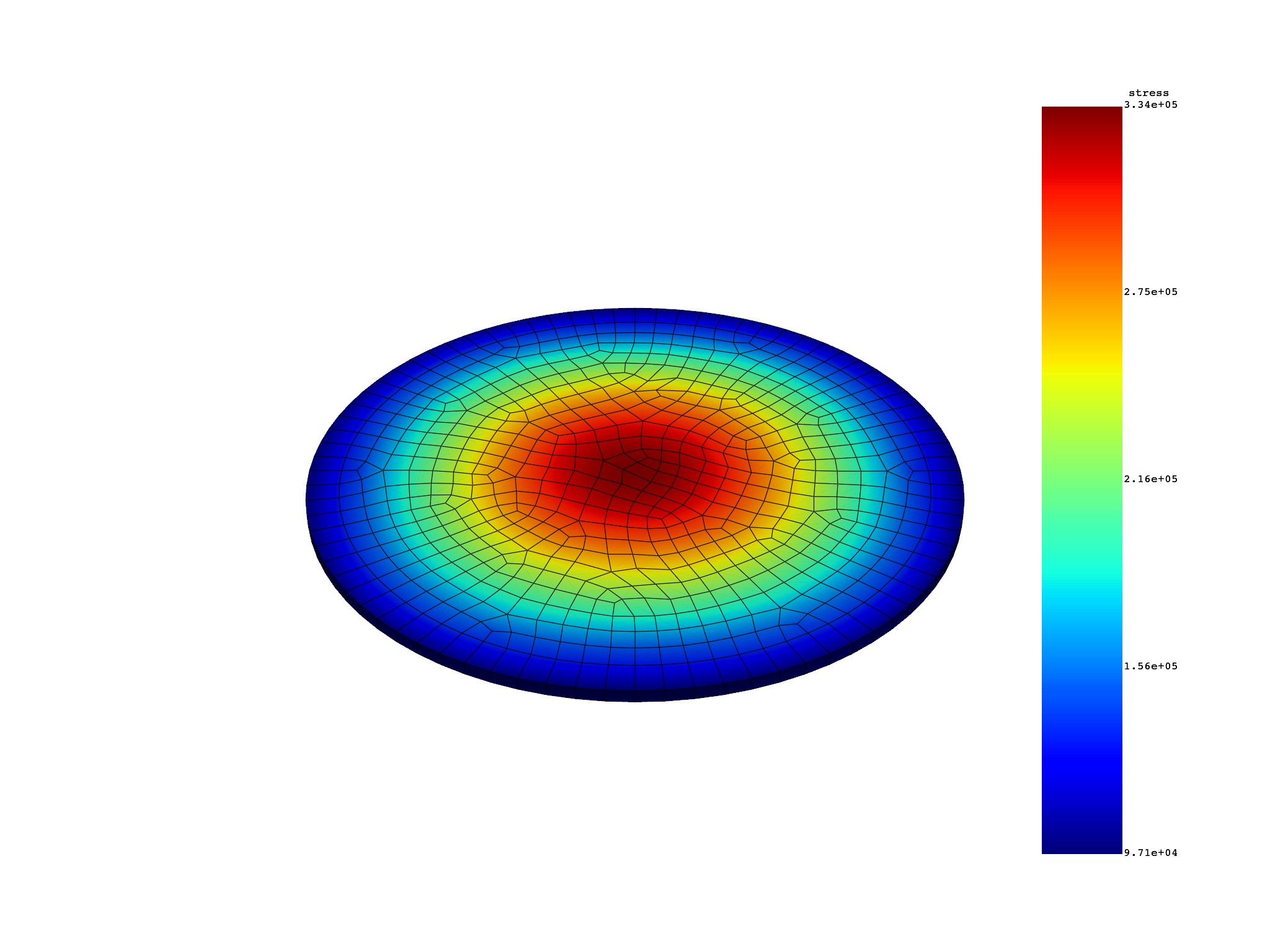
Get elastic strain result#
Get an elastic strain result that deals with phase. It contains a field for real values and a field for imaginary values.
elastic_strain_result = solution.elastic_strain()
elastic_strain = elastic_strain_result.tensor
# shell and solid elements are in distinct fields.
elastic_strain.num_fields
2
The phase must be a float value. The unit is degrees.
es_at_phase = elastic_strain_result.tensor_at_phase(39.0)
es_at_phase.max_data
es_at_phase.num_fields
real_field = elastic_strain_result.tensor_at_phase(0.0)
img_field = elastic_strain_result.tensor_at_phase(90.0)
If the result file contains results, use this method to get the elastic strain result.
print(solution.elastic_strain())
Complex tensor object.
Tensor object.
Object properties:
- location : Nodal
Complex elastic strain object.
Total running time of the script: (0 minutes 1.281 seconds)

