Note
Go to the end to download the full example code.
Use basic features#
This example shows how to use basic features of the legacy PyDPF-Post API.
Perform required imports#
Perform required imports. This example uses a supplied file that you can
get by importing the DPF examples package.
from ansys.dpf import post
from ansys.dpf.post import examples
Get Solution object#
Get the Solution object. This example loads a simple file supplied with
PyDPF-Post.
solution = post.load_solution(examples.multishells_rst)
Get mesh and time frequency support#
Get the mesh and time frequency support. The mesh is the support of the model. The time frequency support is the time/frequency representation of the model.
mesh = solution.mesh
time_freq_support = solution.time_freq_support
Get Result object#
Get a Result object from the Solution object. The Result object
can be a stress, plastic strain, elastic strain, temperature, or displacement.
post.print_available_keywords()
stress = solution.stress(location=post.locations.nodal, time_scoping=[1])
# Both ''location'' and ``time_scoping`` are available in the definition of
# the stress result.
stress.definition.location
stress.definition.time_scoping
print(stress)
element_scoping: list, int or dpf.core.Scoping
grouping: str. Use post.grouping.(...) as helper.
location: str. Use post.locations.(...) as helper.
mapdl_grouping: int. Write 186 to get mapdl_elements solid_186.
named_selection: str. Name of named_selection.
node_scoping: list, int or dpf.core.Scoping
path: DpfPath object that
contains a list of coordinates,
e.g. [[0.1, 0.0, 0.0],
[0.0, 0.1, 0.0]].
set: int
time: float
time_scoping: list, int or dpf.core.Scoping
Stress Tensor object.
Object properties:
- location : Nodal
- time_scoping : [1]
Compute data#
SX subresult
This code gets the SX subresult, which is the stress tensor in the XX direction.
sx = stress.xx
sx.num_fields
sx_field = sx[0]
sx_data = sx.get_data_at_field(0)
print("Length of the data:", len(sx_data))
print()
print("Maximum Stress Field:\n", sx.max)
print()
print("Maximum data at stress field:", sx.max_data)
print("Maximum SX at Field 0:", sx.get_max_data_at_field(0))
Length of the data: 6854
Maximum Stress Field:
DPF stress_1.s0 Field
Location: Nodal
Unit: Pa
2 entities
Data: 1 components and 2 elementary data
IDs data(Pa)
------------ ----------
0 6.676153e+11
1 1.536714e+13
Maximum data at stress field: [6.67615284e+11 1.53671424e+13]
Maximum SX at Field 0: 667615283882.6666
Stress tensor result
This code gets the minimum and maximum stresses at a field for all
directions (XX, XY, XZ, XY, YZ, and XZ.
s = stress.tensor
s_field = s[0]
s_data = sx.get_data_at_field(0)
print("Length of the data:", len(s_data))
print()
print("Maximum stress field:\n", s.max)
print()
print("Maximum data at stress field:", s.max_data)
print("Maximum stress tensors at field 0:\n", s.get_max_data_at_field(0))
print("Minimum stress field:\n", s.min)
print()
print("Minimum data at stress field:", s.min_data)
print("Minimum stress tensors at field 0:\n", s.get_min_data_at_field(0))
Length of the data: 6854
Maximum stress field:
DPF stress_1.s Field
Location: Nodal
Unit: Pa
2 entities
Data: 6 components and 2 elementary data
IDs data(Pa)
------------ ----------
0 6.676153e+11 8.744609e+11 4.953944e+11 6.018891e+11 1.103258e+11 1.855802e+11
1 1.536714e+13 4.217815e+08 3.782022e+12 2.079505e+11 1.579960e+11 1.099721e+12
Maximum data at stress field: [[6.67615284e+11 8.74460905e+11 4.95394439e+11 6.01889079e+11
1.10325826e+11 1.85580244e+11]
[1.53671424e+13 4.21781549e+08 3.78202198e+12 2.07950475e+11
1.57995981e+11 1.09972131e+12]]
Maximum stress tensors at field 0:
[6.67615284e+11 8.74460905e+11 4.95394439e+11 6.01889079e+11
1.10325826e+11 1.85580244e+11]
Minimum stress field:
DPF stress_1.s Field
Location: Nodal
Unit: Pa
2 entities
Data: 6 components and 2 elementary data
IDs data(Pa)
------------ ----------
0 -5.779078e+11 -7.356049e+11 -2.412009e+11 -2.981459e+11 -2.421431e+11 -3.091386e+11
1 -1.496015e+13 -2.636956e+08 -3.779456e+12 -3.354327e+11 -1.571902e+11 -9.661232e+11
Minimum data at stress field: [[-5.77907764e+11 -7.35604867e+11 -2.41200931e+11 -2.98145939e+11
-2.42143056e+11 -3.09138563e+11]
[-1.49601458e+13 -2.63695614e+08 -3.77945626e+12 -3.35432675e+11
-1.57190152e+11 -9.66123233e+11]]
Minimum stress tensors at field 0:
[-5.77907764e+11 -7.35604867e+11 -2.41200931e+11 -2.98145939e+11
-2.42143056e+11 -3.09138563e+11]
Plot result#
Plot a result by using the plot_contour() method.
s.plot_contour()
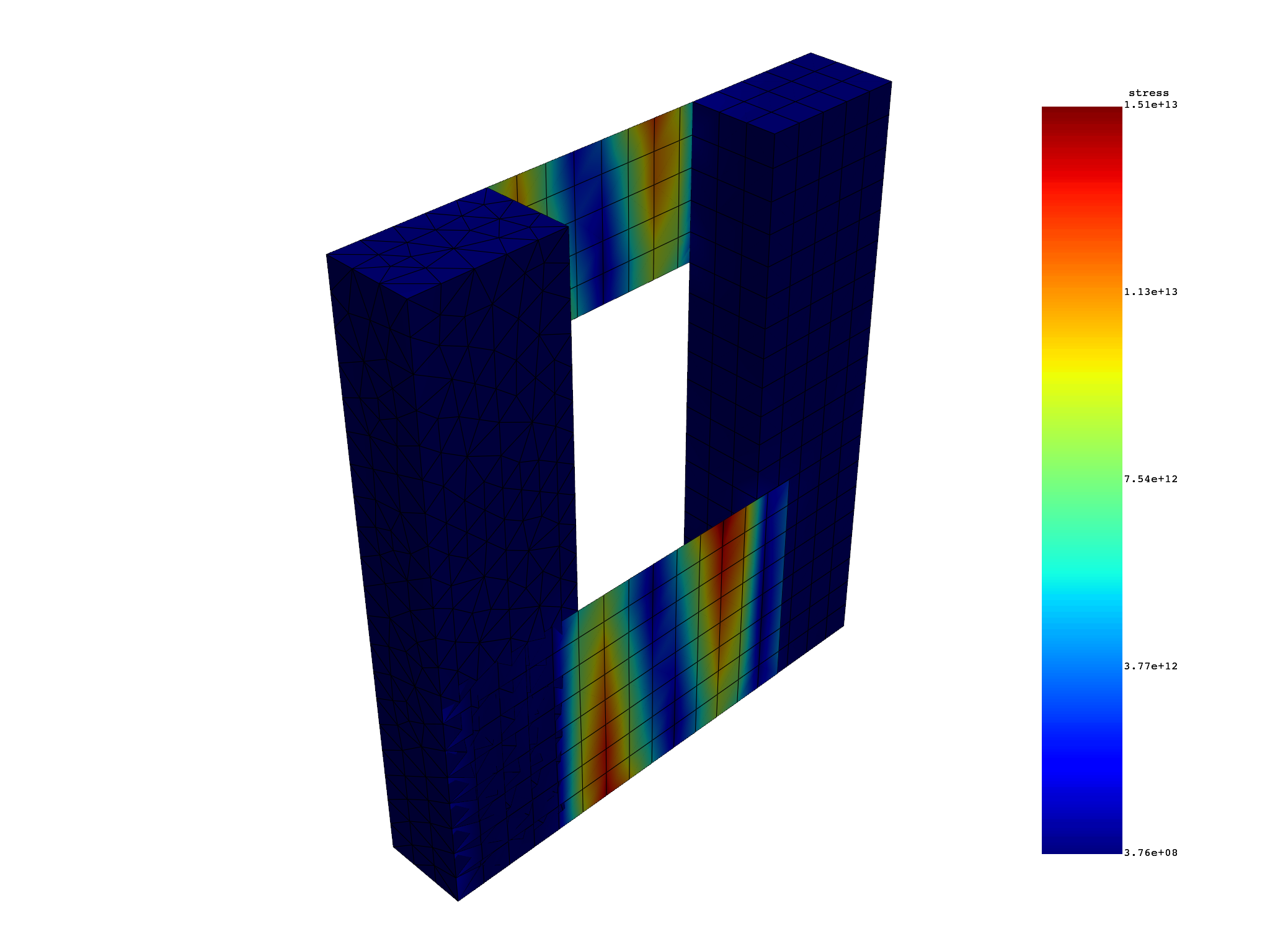
Total running time of the script: (0 minutes 1.032 seconds)

