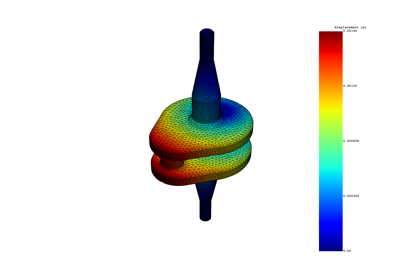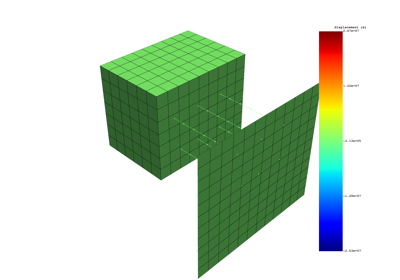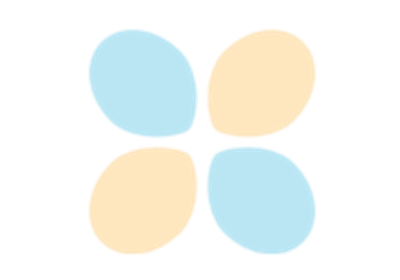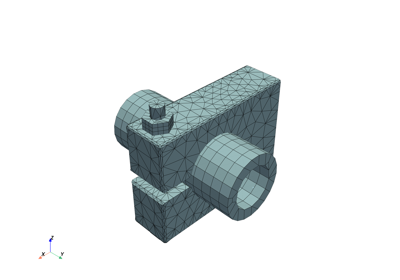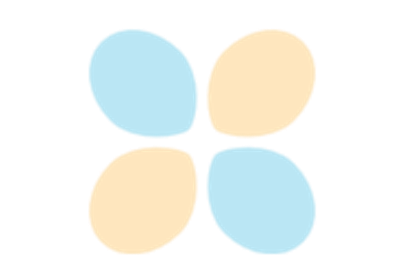PyDPF-Post features#
These examples show how to use PyDPF-Post features.
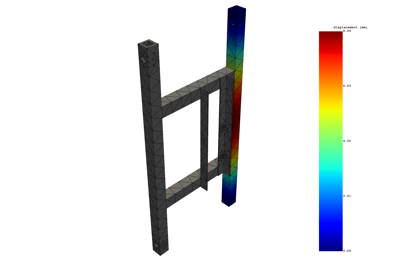
Extract results on named selections (modal simulation)
Extract results on named selections (modal simulation)
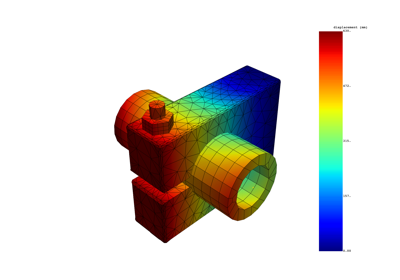
Explore the data of a result with the dataframe (harmonic simulation)
Explore the data of a result with the dataframe (harmonic simulation)
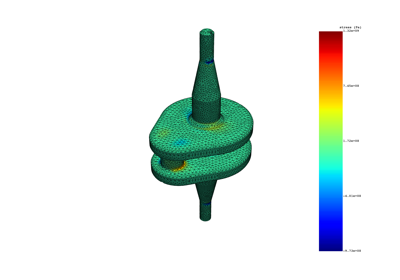
Extract stress and strain invariants (static simulation)
Extract stress and strain invariants (static simulation)