Note
Go to the end to download the full example code.
Request a result on a specific path of coordinates#
This example shows how to use the legacy PyDPF-Post API to request a result on a specific path of coordinates.
Perform required imports#
Perform required imports. This example uses a supplied file that you can
get by importing the DPF examples package.
from ansys.dpf import post
from ansys.dpf.post import examples
Get Solution object#
Get the Solution object. This example loads a simple file supplied with
PyDPF-Post.
solution = post.load_solution(examples.static_rst)
Create coordinates array to request result on#
coordinates = [[0.024, 0.03, 0.003]]
for i in range(1, 51):
coord_copy = coordinates[0].copy()
coord_copy[1] = coord_copy[0] + i * 0.001
coordinates.append(coord_copy)
Create DpfPath object#
Create a DpfPath object.
path = post.create_path_on_coordinates(coordinates=coordinates)
Request result on this path#
stress = solution.stress(path=path)
Plot result#
stress_eqv = stress.von_mises
stress_eqv.plot_contour()
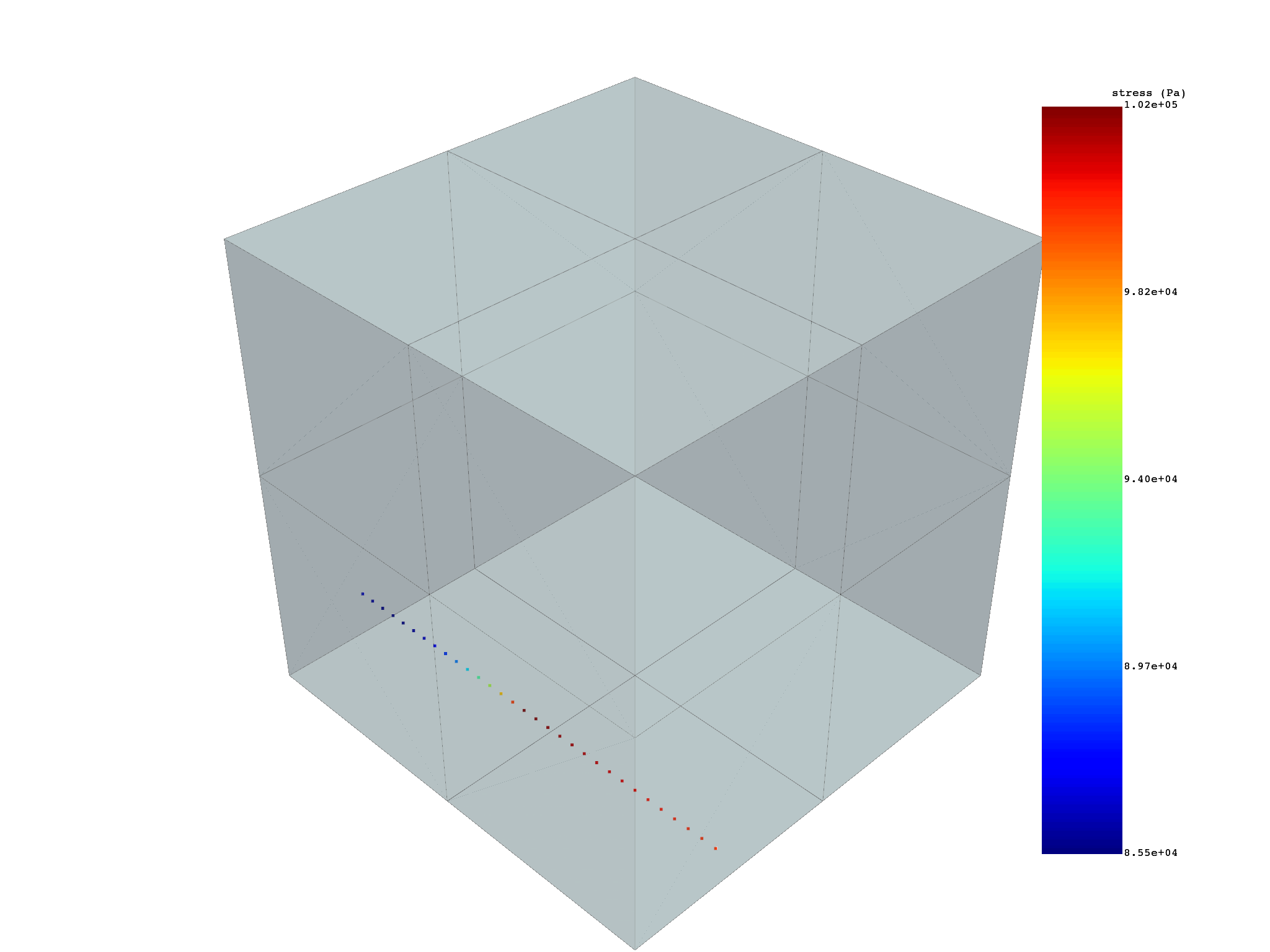
Total running time of the script: (0 minutes 0.959 seconds)

